This article will give a detailed overview of Firebase, including its several services, functionality and also my experience with firebase.
Firebase is a powerful platform for your mobile and web application. It is a collection of resources that may contain databases, individual credentials, analysis that may be shared among several client apps.
Analytics: There are 500 different events that may be reported on using Google Analytics for Firebase, which is free and limitless. Analytics provides information on user activity in iOS and Android apps, empowering finest decisions about functionality and app promotion.
Authentication: With Firebase Authentication, developers can simply build safe authentication systems while also enhancing the sign-in and onboarding user experiences. This feature affords a complete distinctiveness resolution, including login for Google, Facebook, GitHub, Twitter, and other services as well as email and password accounts and phone auth.
Cloud Messaging: A cross-platform messaging solution termed as Firebase Cloud Messaging (FCM) which permits businesses to transfer and accept messages on iOS, Android, and the web with reliability as well as free of cost.
Realtime database: The Firebase Realtime Database is a NoSQL database hosted in the cloud that provides real-time data syncing and storage between users. In offline mode, the data can be accessed since it is constantly synchronised across all clients.
Crashlytics: Firebase Crashlytics is a real-time error report that supports developers in tracking, prioritising, and undertaking solidity difficulties that leads to damage the grade of their apps. Developers may spend more time for forming features for their apps while using crashlytics to save time organising and troubleshooting crashes.
Performance: In order to assist developers, decide where and when to enhance the effectiveness of their iOS and Android apps, Firebase Performance Tracking program provides developers with information into the performance features of their apps.
Test lab: A setup for validating the apps on the cloud is called Firebase Test Lab. Developers might be validate their iOS or Android apps on several hardware combinations. As a results they may view the videos, images, and logs in firebase console.
I was worked on flutter firebase integration. On that time, I was struggling in many areas. From that I have listed few issues and their rectifications.
In build gradle file. I have faced version error as ‘uses-sdk:minSdkVersion 16 cannot be smaller than version 23 declared in library’ to resolve this error must change the line minSdkVersion 16 to minSdkVersion 23 in the build.gradle file in your project directory, which is accessible as your project folder androidappbuild.gradle. After making the necessary changes, save the file, execute the flutter clean command, and then launch the application.

defaultConfig {
applicationId "com.your_package_name_here" minSdkVersion 23 targetSdkVersion 29 versionCode flutterVersionCode.toInteger() versionName flutterVersionName
}
To store data in firebase, check whether the buckets in google cloud are enabled or not.
1. Open the Cloud Storage Browser page in the Google Cloud Console. https://console.cloud.google.com/
2. Choose the member whose function you wish to assign by clicking the Bucket overflow menu () next to the bucket.
3. Select Edit bucket permissions.
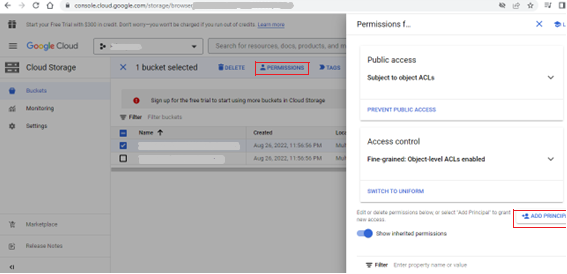
4. Click the + Add Principal button.
5. In the New members field, enter one or more identities that need access to your bucket. If you want to serve your bucket to the public, then type all Users.
6. Select a role and grant Storage Legacy Object Reader (or roles) from the Select a role drop-down menu.